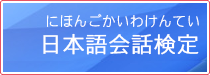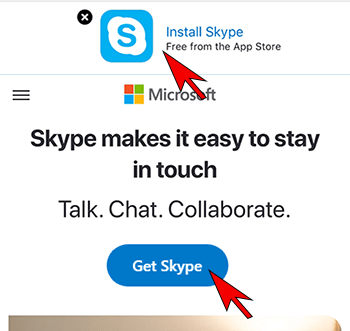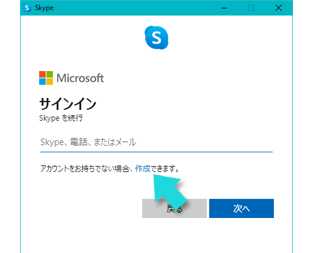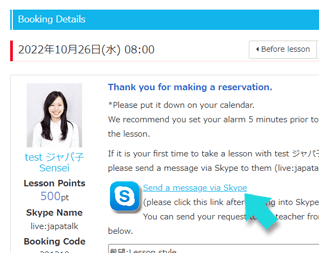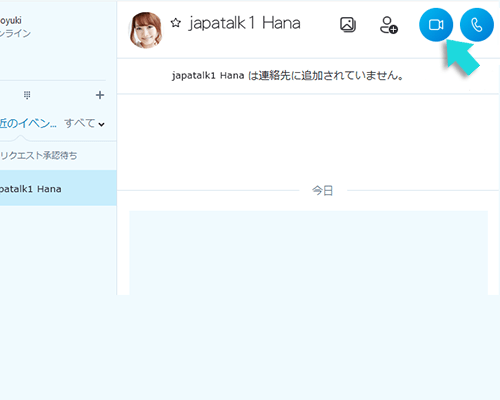How to Skype

You can take one-on-one Japanese lessons via Skype, wherever you are.
Using the Skype app is free.
1Download Skype App (Free)
2Create a Free Skype Account.
3Sign in to Skype.
4Test Skype
After login your Skype, please click here (or search "echo123" at Skype and click the call button). You can test your audio and connection.
5Send a message to the teacher. (For the first lesson with them)
When you book a lesson on JapaTalk, please click the "Send a message via Skype" link to send a message.
Or, serch the teacher's Skype name, and send a message on Skype.
Teacher's skype name is written in the booking details page (and in the booking confirmation email). Click the date of the lesson at your page.